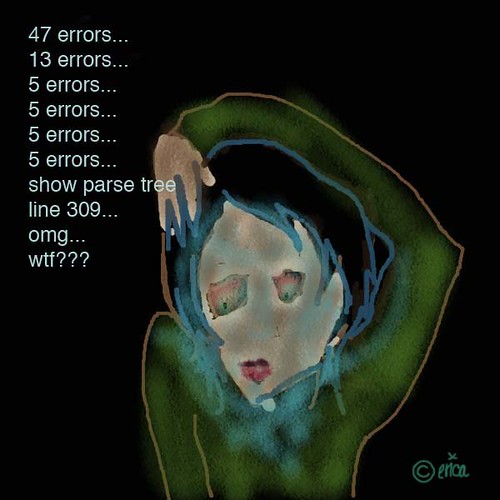
This is an illustration I did last night with Corel Painter IX. Pretty much just how I looked trying to get the XHTML 1.0 validator to show zero errors on my site. Yup. Still working on it. Soon perfection shall be achieved…
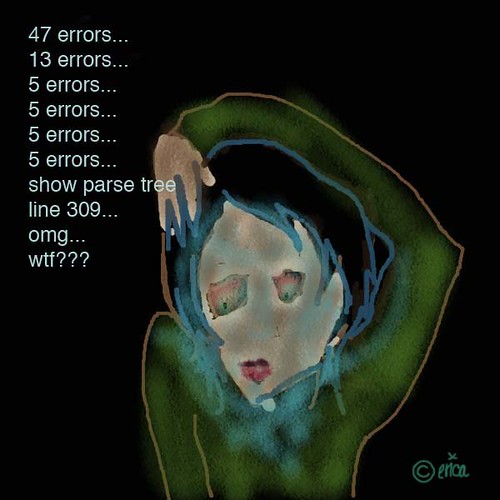
This is an illustration I did last night with Corel Painter IX. Pretty much just how I looked trying to get the XHTML 1.0 validator to show zero errors on my site. Yup. Still working on it. Soon perfection shall be achieved…
very funny! kudos.
why thank you! i don’t know how many people thought it was funny, but in the state i was in i thought it was hysterical.
Hi I came via molly’s comments
the 7 validator errors are an easy fix…
each one of your images needs an alt attribute – which is alternate text a screenreader for example may read out instead of the image itself. It should be something basically describing briefly what the image is… and if the image is just decorative there should be alt attribute but not with any content… (sorry having a few beers lol)
if its a decorative image …
Go to those seven images and insert the alt attribute and you’re a valid site. Hey you’re a pretty cool artist.
ps. by the way i tried putting this in the comments on the about you page but it never evolved into anything meaningful… cheers
unless you knew that already… lol … which looking around and considering you’ve been fighting the validator so hard i guess you may already know… so i’m only trying to be helpful not smart…
its stuff you never have to learn about again though. I find validator errors pretty basic to hunt down nowdays as no doubt you’re starting to find too.
Ha. k it never showed my image stuff…
if you have an image tag you need to put in it if it is meaningful
alt=”something meaningful”
or if it is superficial and decorative put
alt=””
and i guess you probably know though … cheers. nortypig.
Hey, I came via blogshop, did the translation of sirius and love your paintings and writings! Just two additional tips which have nothing to do with valid code:
If you put a title attribute additionally, the title of your image will be displayed when people go over it with the mouse:
title=”title of your pic” alt=”something or nothing”
For implementation of your flickr album in your blog, you can use falbum: http://www.randombyte.net/blog/ it`s easy to install. You can insert the link afterwards in the Haeder-Options of the theme.
Hope you`ve slept well last night…:)
nortypig-thank you for your assistance. i definitely appreciate it. i’m a late started with html, css and php and i’m basically trying to catch up to all the cool people i know who’ve spent their lives on a computer. so i have a long way to go. i haven’t had much time to work on it in the past few days, and i know it has to do with img files, but they’re not like jpgs that i posted cuz i fixed those already, i think they’re png files that came with the theme d/l, and i haven’t been able to find them because it’ll say line 309 which is nice but it’s not set up that way in the theme editor. it’s all categorized by each feature, there isn’t just one page of code i can throw into the text editor and change. for starters. or if i CAN do that, i haven’t figured out how. my plan for tonight *crosses fingers that nothing and noone interferes* is to eat something, then come back up here and methodically go through all categories of the admin interface to find these errors and put something in the alt to fix it. wish me luck. i might have to tap you on the shoulder at some point.
annette-thanks for the comments. you know, i noticed that yesterday. my very first photo had the nice hovertext that i meant it to have, but once i started using flickr it changed to flickr hovertext. i want to use flickr for tagging purposes but i want to keep my own hovertext. i might dl that falbum feature, cuz that looks pretty cool. or i might do the three down the side that flickr offers. i’m undecided. but i AM going to fix the existing photos as a first action. i’ll keep you posted. 🙂
That’s a great pic hun 🙂